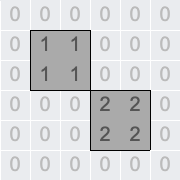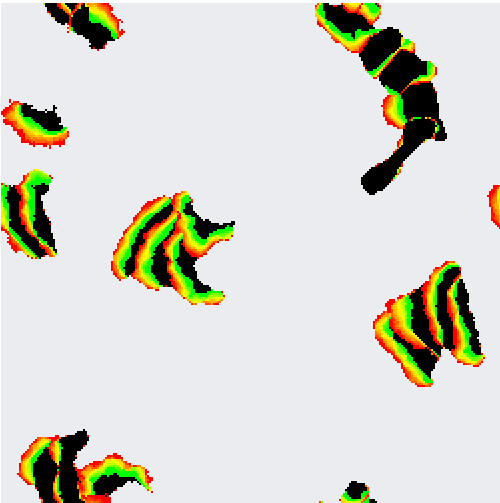Interactive Simulations
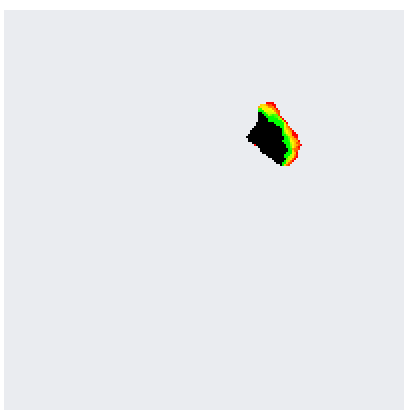
Simulation 2
This explorable describes a CPM extension that lets cells migrate actively,
as depicted in Figure 2b.
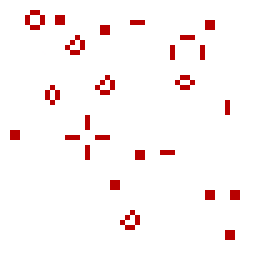
Simulation 3
Learn all about the ”Game of Life” simulation from Figure 2c, a
classic model by John Conway that is surprisingly interesting despite its
simple rules.
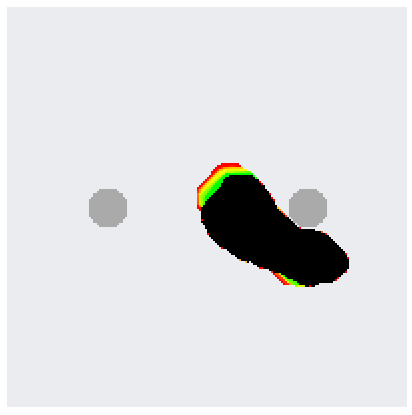
Simulation 4
Interactive demo of the ”Cell migration” simulation in Figure 2c (for a
full explorable, see Simulation 2).
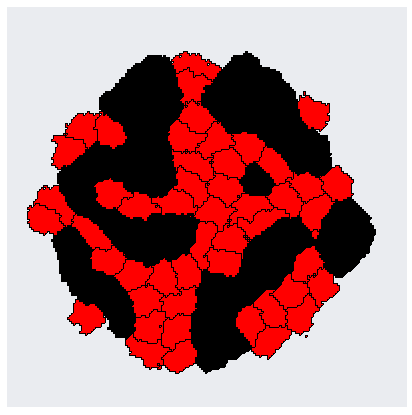
Simulation 5
In this explorable ("Cell sorting" in Figure 2c),
we go back to the classics: the very first CPM that was
designed by Graner and Glazier as a model for cell sorting.
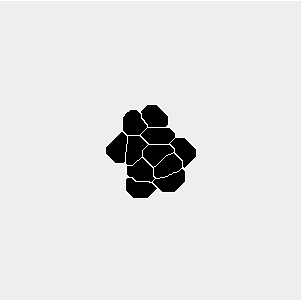
Simulation 6
This explorable (”Dividing cells” in Figure 2c) shows what happens when
we link the CPM spatial dynamics and cell shapes to other processes, like cell division.